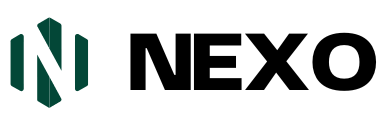What is the Best Tool to Scan WordPress Site: Top 5 Picks
WordPress is a popular platform for building websites. But, it needs regular checks. Scanning your WordPress site is crucial. This ensures your site is secure and runs smoothly. So What is the Best Tool to Scan WordPress Site?
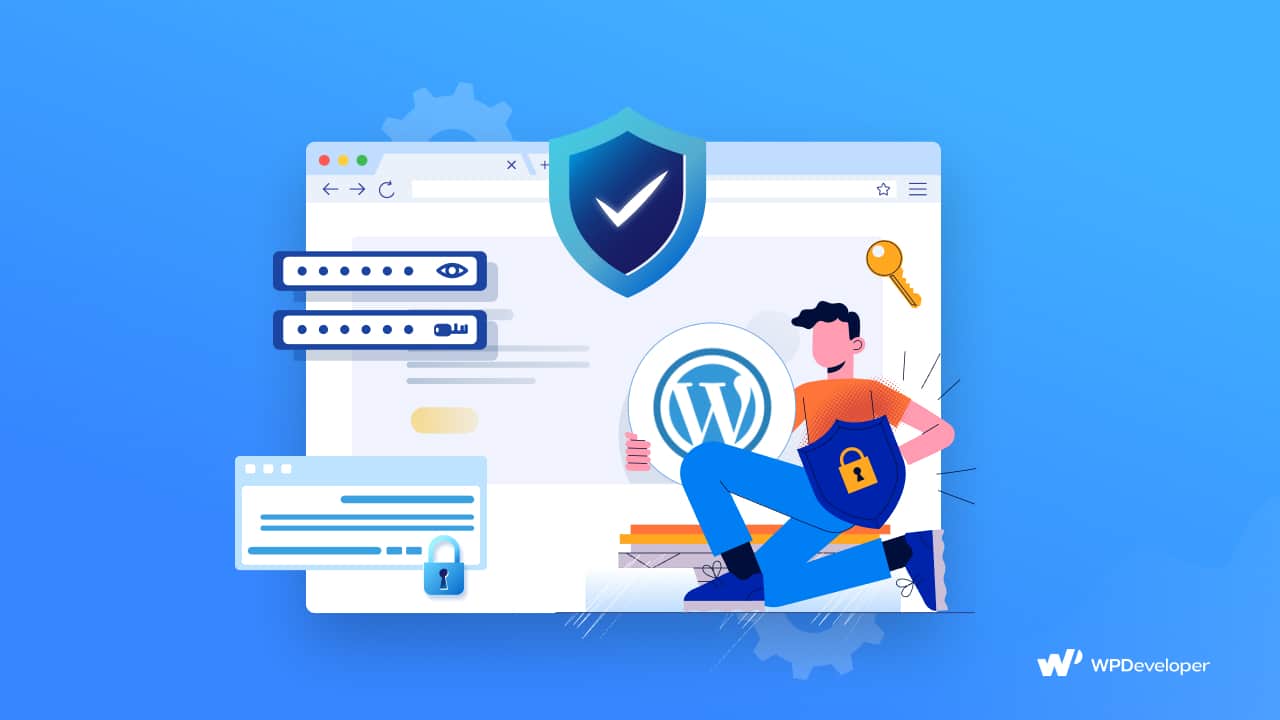
Credit: wpdeveloper.com
Why You Need to Scan Your WordPress Site
- Security: Protects against malware and hackers.
- Performance: Identifies slow-loading issues.
- SEO: Ensures your site ranks well on search engines.
- User Experience: Provides a smooth experience for visitors.
Top Tools to Scan Your WordPress Site
What is the Best Tool to Scan WordPress Site? There are many tools available to scan your WordPress site. Here are some of the best options:
1. Sucuri Sitecheck
Sucuri SiteCheck is a popular tool. It scans for malware and security issues. This tool is easy to use. You simply enter your site URL, and it does the rest.
- Free to use
- Scans for malware, blacklisting, and security errors
- Provides detailed reports
2. Wordfence Security
Wordfence Security is a powerful plugin. It protects your site from threats. It also offers a scanning feature. This checks for malware, bad URLs, and more.
- Real-time threat detection
- Comprehensive scanning
- Firewall protection
3. Wpscan
WPScan is a specialized tool. It focuses on identifying vulnerabilities. This includes plugins, themes, and the WordPress core. It’s trusted by many security experts.
- Database of known vulnerabilities
- Regular updates
- Easy to use
4. Ithemes Security
iThemes Security is another great option. It offers over 30 ways to protect your site. This includes scanning for vulnerabilities and malware.
- Comprehensive site protection
- Regular scans
- Easy setup
5. Malcare Security
MalCare Security is a robust tool. It focuses on malware detection. It offers automatic scans and instant removal of threats.
- Automatic daily scans
- Instant malware removal
- Detailed reports
How to Choose the Best Tool
Choosing the best tool depends on your needs. Here are some factors to consider:
- Ease of Use: The tool should be easy to use.
- Features: Look for comprehensive scanning features.
- Cost: Consider your budget.
- Support: Good customer support is important.
Where to Get Lifetime Access to Plugins and Themes
Plugins and themes are essential for your WordPress site. They add functionality and improve the look of your site. But, they can be expensive. Fortunately, there’s a solution.
Nexomedia.io is the best place to get lifetime access to plugins and themes. They offer a wide range of options. This includes premium plugins and themes. You pay once and get lifetime access. This is a great way to save money and get the best tools for your site.

Credit: essential-addons.com
Frequently Asked Questions
What Is The Best Tool To Scan WordPress?
The best tool is Sucuri. It’s comprehensive, reliable, and user-friendly.
How To Scan WordPress For Vulnerabilities?
Use tools like Sucuri or Wordfence. They offer detailed vulnerability scans.
Can Sucuri Scan For Malware?
Yes, Sucuri specializes in detecting malware and cleaning infected sites.
Is Wordfence Good For Scanning?
Yes, Wordfence is highly effective and provides detailed security reports.
Conclusion
Scanning your WordPress site is crucial. It ensures your site is secure and runs smoothly. There are many tools available. Sucuri SiteCheck, Wordfence Security, WPScan, iThemes Security, and MalCare Security are some of the best options. Choose the one that fits your needs. And, don’t forget to get your plugins and themes from nexomedia.io for the best deals.
Keep your WordPress site safe and efficient with the right tools. Happy scanning!