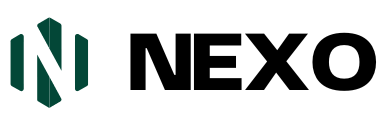Xstore Theme: Elevate Your Online Store Design Effortlessly

Xstore Theme is a versatile and highly customizable WordPress theme designed for eCommerce websites. It offers a range of features for online stores.
Xstore Theme stands out for its user-friendly interface and extensive customization options. It includes over 70 pre-built demos, making it easy to set up a professional-looking store quickly. The theme is optimized for SEO, ensuring better visibility in search engine results.
It also supports multiple languages and currencies, catering to a global audience. With its responsive design, Xstore ensures your site looks great on any device. Integrated with popular plugins like WooCommerce, it provides a seamless shopping experience. Regular updates and dedicated customer support add to its reliability.
Introduction To Xstore Theme
The Xstore Theme is a powerful WordPress theme designed for online stores. It offers a wide range of features and customization options. This makes it suitable for various types of eCommerce websites. The theme is user-friendly and highly flexible. It allows you to create stunning and functional online stores with ease.
Overview
The Xstore Theme comes with over 100 pre-built demos. These demos cover different niches and industries. The theme is fully responsive and mobile-friendly. This ensures your site looks great on all devices. It is also SEO-optimized, which helps improve your search engine rankings. The theme includes a drag-and-drop page builder. This makes it easy to design your store without coding knowledge.
| Feature | Description |
|---|---|
| Pre-built Demos | Over 100 demos for different niches |
| Responsive Design | Looks great on all devices |
| SEO Optimized | Improves search engine rankings |
| Drag-and-Drop Builder | Easy to design without coding |
Benefits
Using the Xstore Theme offers many benefits:
- Easy Customization: The drag-and-drop builder simplifies design tasks.
- SEO Friendly: The theme is optimized for search engines.
- Mobile-Friendly: It ensures your site looks great on mobile devices.
- Variety of Demos: Choose from over 100 pre-built demos.
Additionally, the theme is compatible with popular WordPress plugins. This includes WooCommerce, WPBakery, and Slider Revolution. These integrations enhance the functionality of your online store.
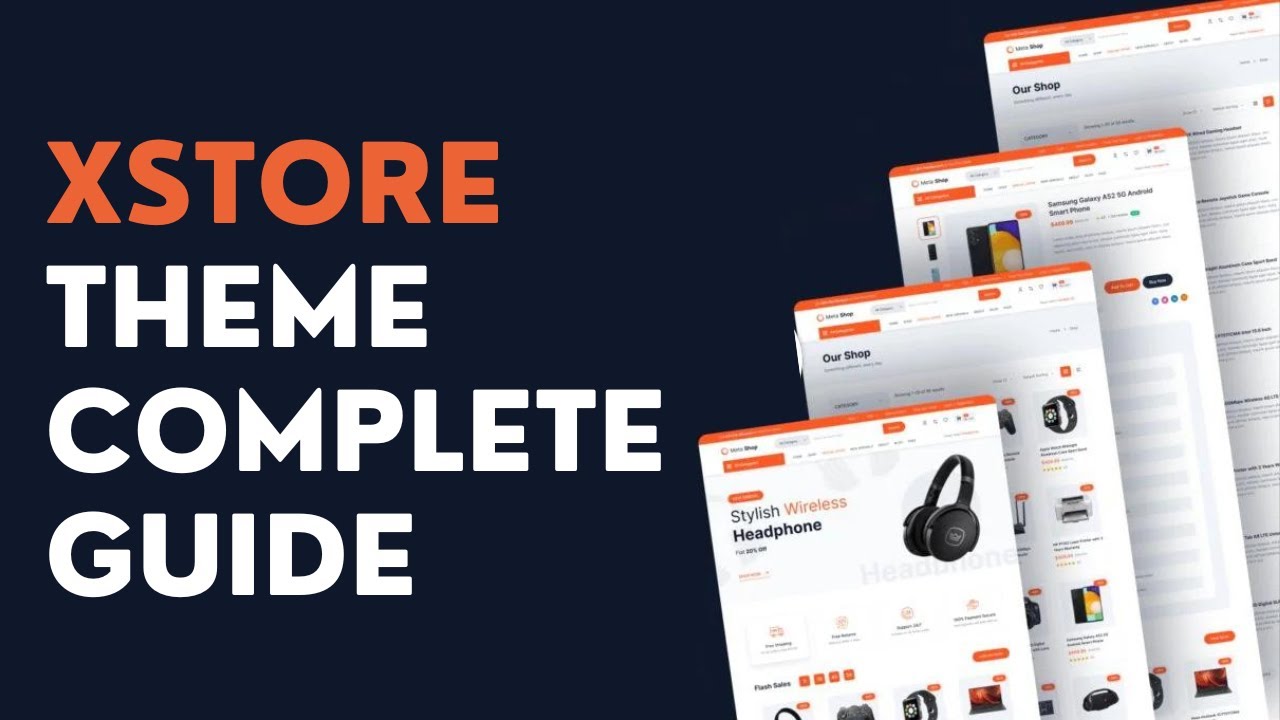
Installation Process
Installing the Xstore Theme is straightforward. This guide will help you. Follow each step to ensure a smooth installation.
Requirements
Before starting, ensure your system meets these requirements:
- WordPress Version: 5.0 or higher
- PHP Version: 7.2 or higher
- MySQL Version: 5.6 or higher
- Memory Limit: At least 128M
Step-by-step Guide
- Download the Xstore Theme zip file from your account.
- Log in to your WordPress dashboard.
- Navigate to Appearance > Themes.
- Click on Add New and then Upload Theme.
- Click Choose File and select the Xstore Theme zip file.
- Click Install Now and wait for the process to complete.
- Once installed, click on Activate to enable the theme.
- Import demo content if needed. Go to Xstore > Import Demos.
To check if the installation was successful, visit your site. Ensure everything looks as expected.
| Requirement | Details |
|---|---|
| WordPress Version | 5.0 or higher |
| PHP Version | 7.2 or higher |
| MySQL Version | 5.6 or higher |
| Memory Limit | At least 128M |
By following these steps, your Xstore Theme should be installed correctly. Enjoy your new theme!
Customization Options
The Xstore Theme stands out with its versatile customization options. These options allow you to tailor your website to meet your needs. Let’s explore the key customization features available in the Xstore Theme.
Theme Settings
The Theme Settings in Xstore are user-friendly and intuitive. You can access these settings through the WordPress dashboard. Here, you can adjust various elements to make your site unique.
- Color Schemes: Choose from a wide range of color options.
- Typography: Select fonts that match your brand.
- Header and Footer: Customize the header and footer styles.
- Backgrounds: Change background images and colors.
These settings ensure your site looks professional and cohesive.
Layout Choices
With Xstore, you have multiple layout choices to create a functional website. These options help you structure your content effectively.
| Layout Type | Description |
|---|---|
| Full Width | Utilize the entire screen width. |
| Boxed | Contain content within a boxed layout. |
| Grid | Arrange content in a grid format. |
| Masonry | Display posts in a masonry layout. |
These layout choices enhance user experience and content presentation.

Credit:8theme.com
Design Features
The Xstore Theme offers a range of impressive design features. These features enhance both the look and functionality of your website. In this section, we will explore two key design features: Responsive Design and Visual Elements.
Responsive Design
The Xstore Theme is fully responsive. It adapts to different screen sizes effortlessly. This means your website looks great on any device. Whether users visit from a phone, tablet, or desktop, they will enjoy a seamless experience.
Here are some benefits of responsive design:
- Improved user experience
- Better SEO rankings
- Increased mobile traffic
- Lower bounce rates
Responsive design also helps with faster loading times. This is crucial for retaining visitors and improving engagement.
Visual Elements
The visual elements in the Xstore Theme are top-notch. These elements make your website visually appealing and engaging. Here are some key visual features:
| Feature | Description |
|---|---|
| Customizable Headers | Choose from various header styles and layouts. |
| Advanced Typography | Select from a wide range of fonts and styles. |
| Image Sliders | Create dynamic image sliders with ease. |
| Animation Effects | Add animation effects to elements for better interaction. |
The theme also includes beautiful pre-designed templates. These templates can be customized to fit your brand. This saves time and ensures a professional look.
Using the visual elements effectively can significantly enhance your website’s appeal. It helps in keeping visitors engaged and encourages them to explore more.
Integration Capabilities
The Xstore Theme is renowned for its impressive integration capabilities. Whether you run a small blog or a large e-commerce site, Xstore makes integrating third-party plugins and e-commerce platforms seamless and efficient.
Third-party Plugins
The Xstore Theme supports a wide range of third-party plugins. This ensures your site can be customized to meet your unique needs.
- Yoast SEO: Optimize your site for search engines with ease.
- Contact Form 7: Create and manage multiple contact forms.
- Slider Revolution: Build stunning sliders and carousels.
- WPML: Make your website multilingual effortlessly.
E-commerce Platforms
The Xstore Theme excels in integrating with e-commerce platforms. This is ideal for online stores of any size.
| Platform | Features |
|---|---|
| WooCommerce | Product managementPayment gatewaysShipping options |
| Shopify | Easy setupCustomizable templatesSecure transactions |
These integration capabilities make Xstore a versatile choice for any website owner. You can enhance your site’s functionality and user experience effortlessly.
Performance Optimization
Performance optimization is crucial for any website. It ensures a fast, seamless user experience. Xstore Theme excels in this area by offering various tools and features.
Speed Enhancements
Speed enhancements are vital for reducing load times. Xstore Theme provides several built-in tools to achieve this.
- Minification of CSS and JavaScript files.
- Lazy loading for images.
- Browser caching to store frequently used resources.
These features help in delivering content faster. They make the website more responsive.
Seo Tools
SEO tools are essential for improving search engine rankings. Xstore Theme comes with integrated features to enhance SEO.
| Feature | Description |
|---|---|
| Schema Markup | Helps search engines understand your content better. |
| Meta Tags | Allows customization of meta titles and descriptions. |
| XML Sitemaps | Generates sitemaps for better indexing. |
These tools ensure your site is optimized for search engines. They help in driving more organic traffic.
Customer Support
Exceptional customer support is crucial for any theme. The Xstore Theme excels in this area. Users get help quickly and efficiently. The support team is knowledgeable and responsive.
Documentation
Xstore Theme offers detailed documentation. It covers every aspect of the theme. Users can find guides on setup, customization, and troubleshooting.
The documentation is well-organized. It includes:
- Step-by-step guides
- Video tutorials
- FAQs
Each section is easy to understand. This helps users find solutions fast.
Support Channels
The support channels for Xstore Theme are varied. Users can choose the one that suits them best.
| Channel | Description |
|---|---|
| Email Support | Get personalized help via email. |
| Live Chat | Instant support through live chat. |
| Support Forum | Ask questions and get answers from the community. |
Each channel offers quick and reliable support. Users can resolve issues without delay.
Case Studies
The Xstore Theme has been a game-changer for many websites. This section highlights real-world case studies that showcase its potential. Explore successful implementations and read user testimonials to see how Xstore has transformed businesses.
Successful Implementations
Many businesses have used the Xstore Theme to create stunning websites. Here are some successful implementations:
- Online Retailer: Increased sales by 45% with a sleek design and fast loading times.
- Travel Blog: Enhanced user engagement by 30% with interactive elements and a responsive layout.
- Fitness Brand: Boosted membership sign-ups with a professional look and easy navigation.
User Testimonials
Users love the Xstore Theme. Here are some testimonials:
| User | Feedback |
|---|---|
| John D. | “Xstore made my site look professional and modern. My traffic doubled!” |
| Sarah W. | “The theme is easy to use and highly customizable. Great support too!” |
| Alex P. | “I love the design options. My site now stands out from the competition.” |
Frequently Asked Questions
What Is Xstore In WordPress?
XStore is a versatile WordPress theme designed for eCommerce. It offers customizable layouts, responsive design, and various premium plugins. Ideal for online stores.
How Do I Download Woodmart Themes?
To download Woodmart themes, visit ThemeForest. Purchase the theme, then download the files from your account. Install via WordPress.
What Is Xstore Amp?
XStore AMP is a theme for WordPress designed to enhance website speed and performance on mobile devices. It ensures faster loading times and better user experience.
What Is Xstore Theme?
Xstore Theme is a versatile WordPress theme. It’s designed for eCommerce websites. It offers multiple pre-built demos. It features advanced customization options.
Conclusion
Choosing Xstore Theme can elevate your website’s look and performance. Its features cater to diverse needs. Easy customization makes it user-friendly. Boost your online presence with this powerful theme. Embrace the benefits and take your site to the next level.
Get lifetime access here – nexomedia.io