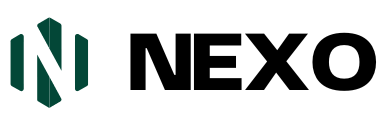Should business continuity plan be applied to a wordpress site?

Should business continuity plan be applied to a wordpress site? In today’s digital age, websites are crucial. They are especially important for businesses. A WordPress site can be the face of your company. But what happens if something goes wrong? This is where a Business Continuity Plan (BCP) comes in.

Credit: sopinion8ed.wordpress.com
What is a Business Continuity Plan?
Should business continuity plan be applied to a wordpress site? A Business Continuity Plan is a strategy. It helps keep your business running during a disaster. This could be anything from a cyber attack to a natural disaster. The goal is to minimize downtime and data loss.
Why Apply a Business Continuity Plan to a WordPress Site?
WordPress sites are popular. They are easy to use and customizable. But they are also targets for attacks. Here are some reasons to apply a BCP to your WordPress site:
- Protect Your Data: Your website holds valuable data. This includes customer information and business secrets.
- Minimize Downtime: Downtime can hurt your business. A BCP helps you get back online quickly.
- Build Trust: Customers trust businesses that are prepared. A BCP shows you care about their data.
- Stay Compliant: Some industries have rules. A BCP helps you follow these rules.
Steps to Create a Business Continuity Plan for Your WordPress Site
Creating a BCP might seem tough. But it’s easier if you break it down. Here are some steps to guide you:
1. Identify Critical Functions
First, find out what parts of your site are crucial. This could be your online store, contact forms, or customer data. Focus on these areas.
2. Assess Risks
Next, think about what could go wrong. This could be hacking, server failures, or even human error. Write down all possible risks.
3. Create A Response Plan
Now, plan how to respond to each risk. This could include backups, security measures, and recovery steps. Make sure your plan is detailed.
4. Implement Security Measures
Security is key. Use strong passwords, install security plugins, and keep your site updated. These steps help prevent attacks.
5. Backup Your Data
Regular backups are vital. Store them in a safe place. This way, you can restore your site quickly if needed.
6. Train Your Team
Make sure everyone knows the plan. Train your team on what to do during a crisis. This helps ensure a smooth response.
Best Tools for WordPress Site Continuity
There are many tools to help you. Here are some of the best:
| Tool | Purpose | Website |
|---|---|---|
| UpdraftPlus | Backup your site | updraftplus.com |
| Wordfence | Website security | wordfence.com |
| WP Rocket | Website speed | wp-rocket.me |

Get Lifetime Access to Plugins and Themes
Want to keep your site secure and running smoothly? Check out nexomedia.io. They offer lifetime access to all plugins and themes. This is a great way to save money and keep your site up-to-date.
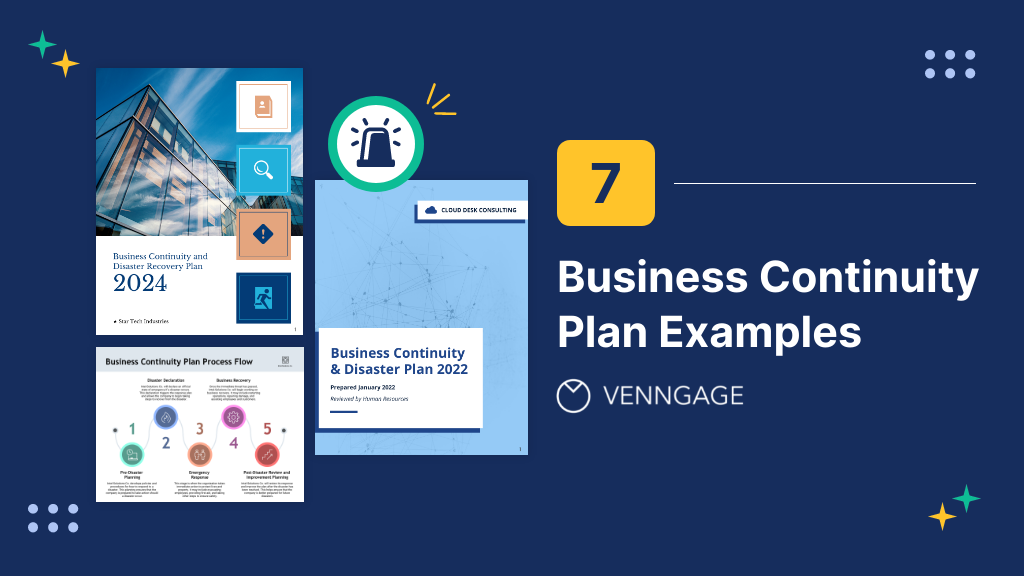
Credit: venngage.com
Frequently Asked Questions
What Is A Business Continuity Plan?
A Business Continuity Plan (BCP) ensures operations continue during crises.
Why Apply Bcp To A WordPress Site?
BCP protects your site from downtime, ensuring continuous access.
How Does Bcp Benefit WordPress Sites?
It reduces downtime, secures data, and maintains user trust.
Can Bcp Prevent Data Loss On WordPress?
Yes, it includes backup strategies to prevent data loss.
Conclusion
A Business Continuity Plan is essential. It helps protect your WordPress site. By following the steps above, you can minimize risks. Remember to backup your data and keep your site secure. Your business depends on it.